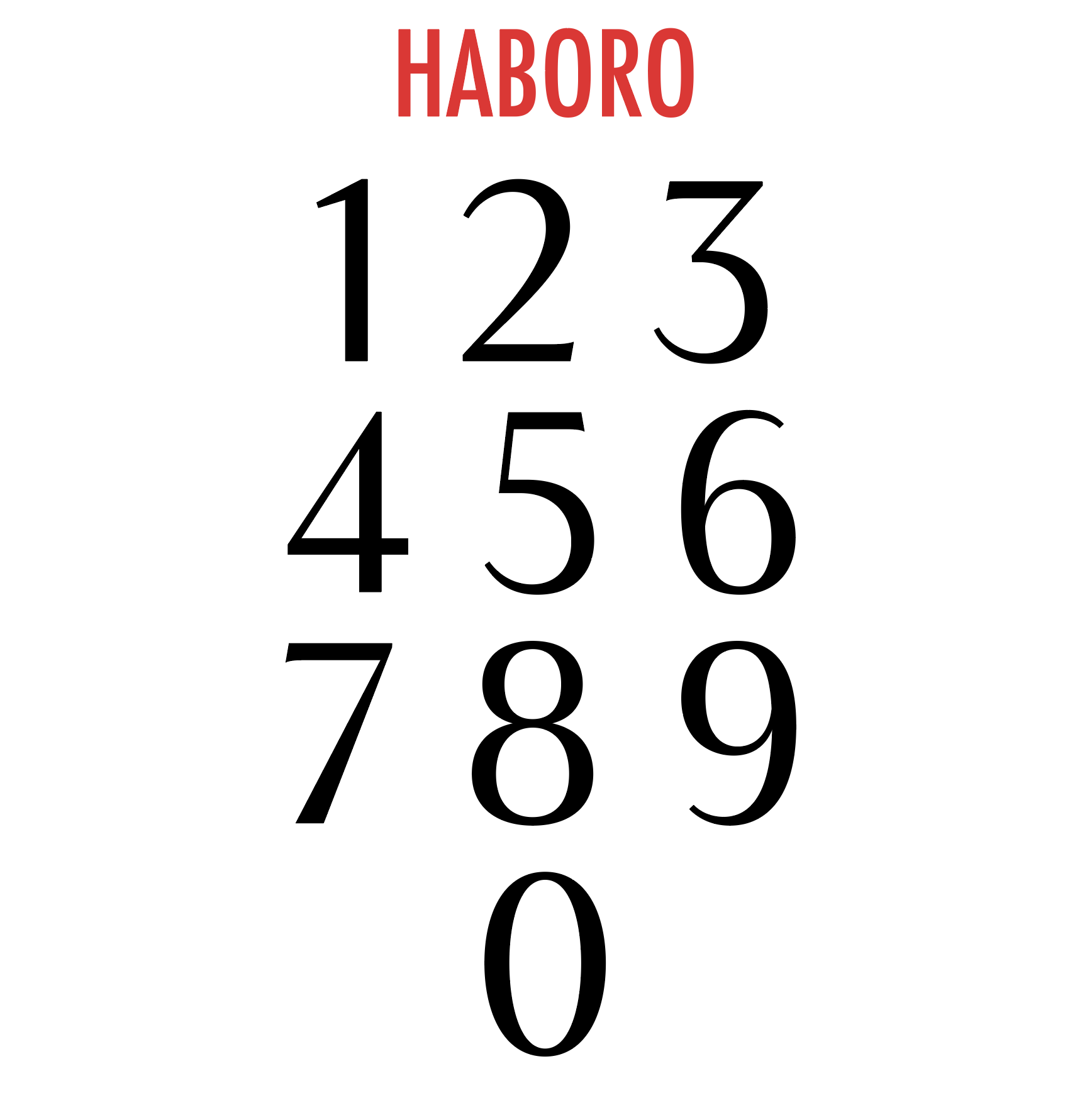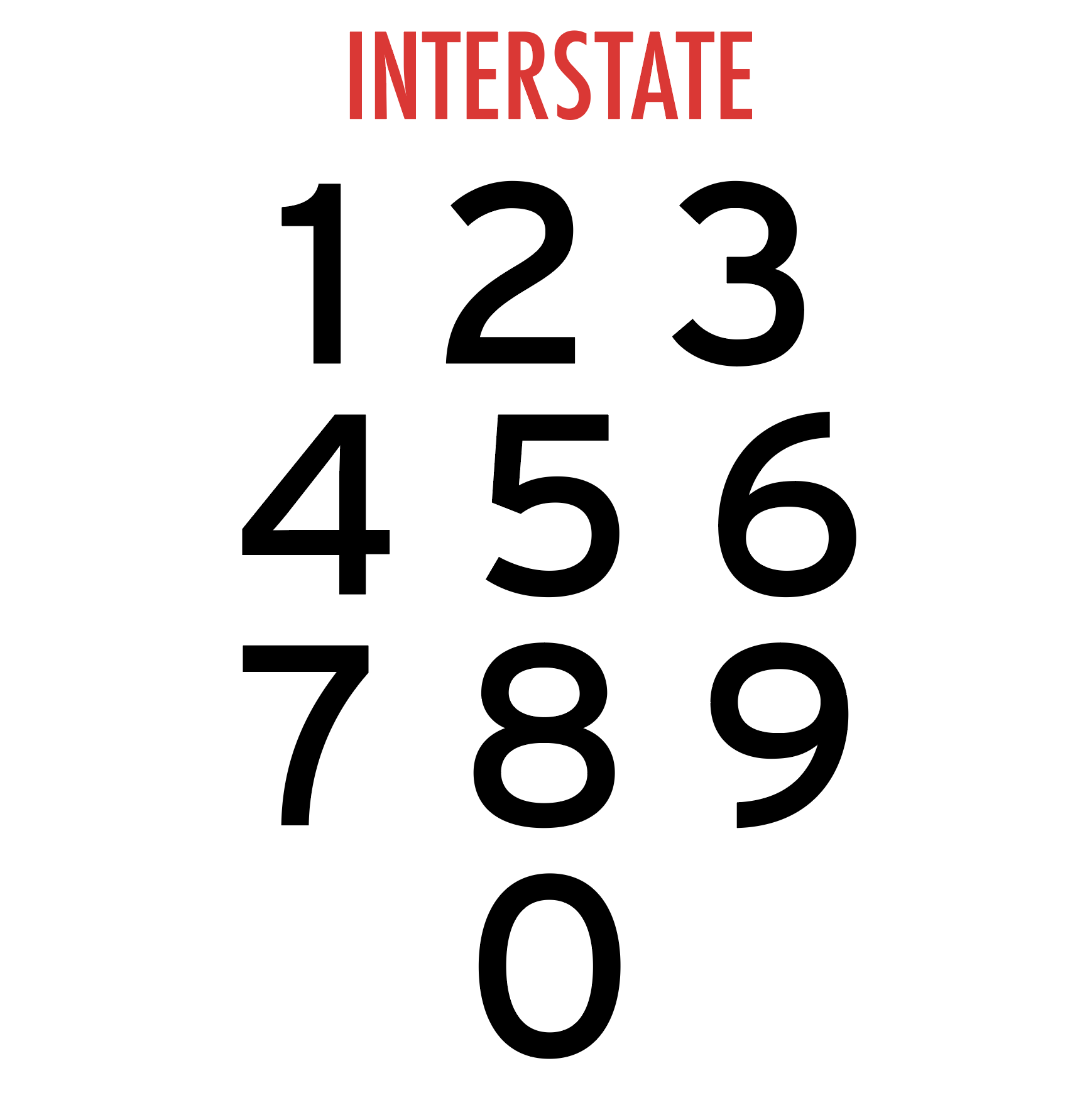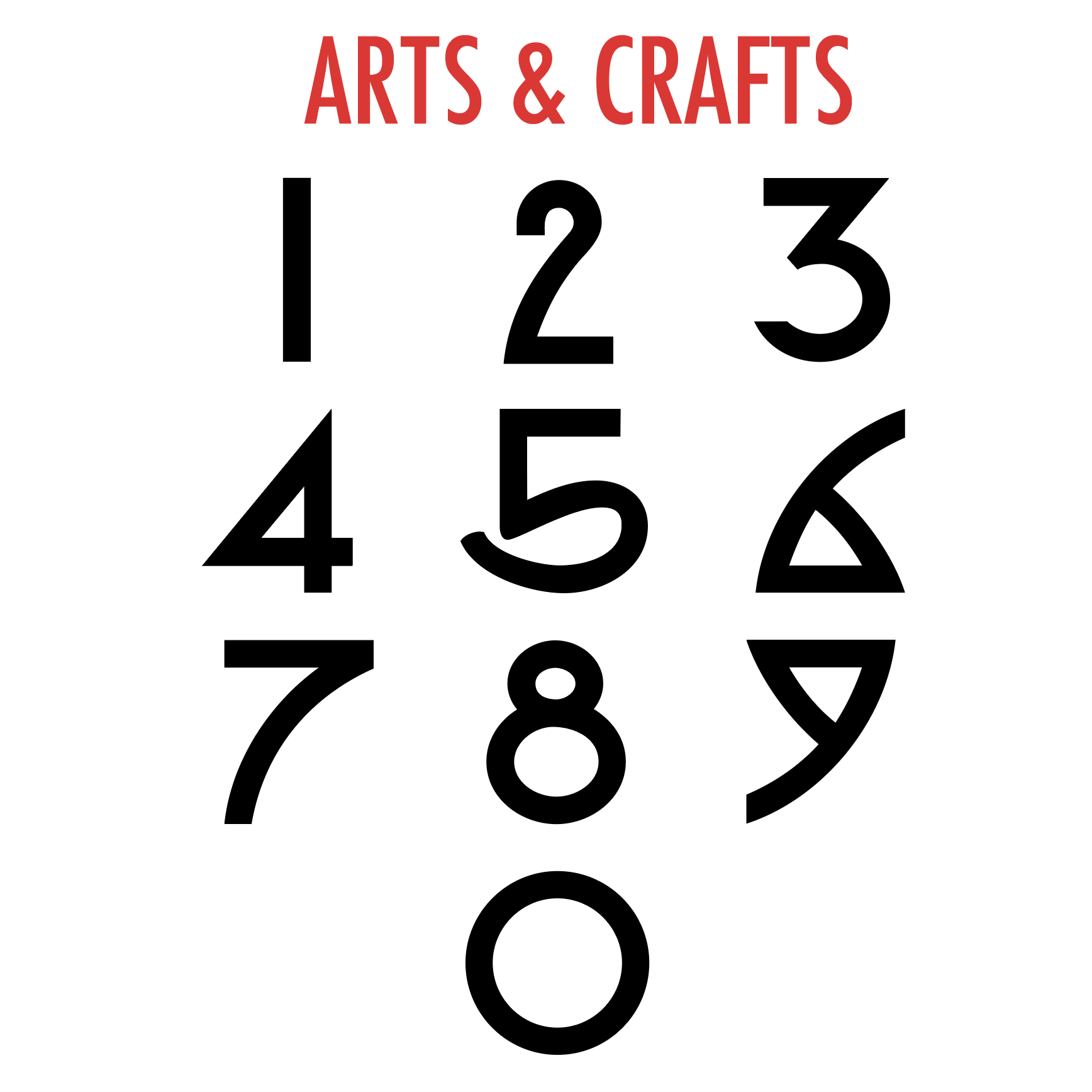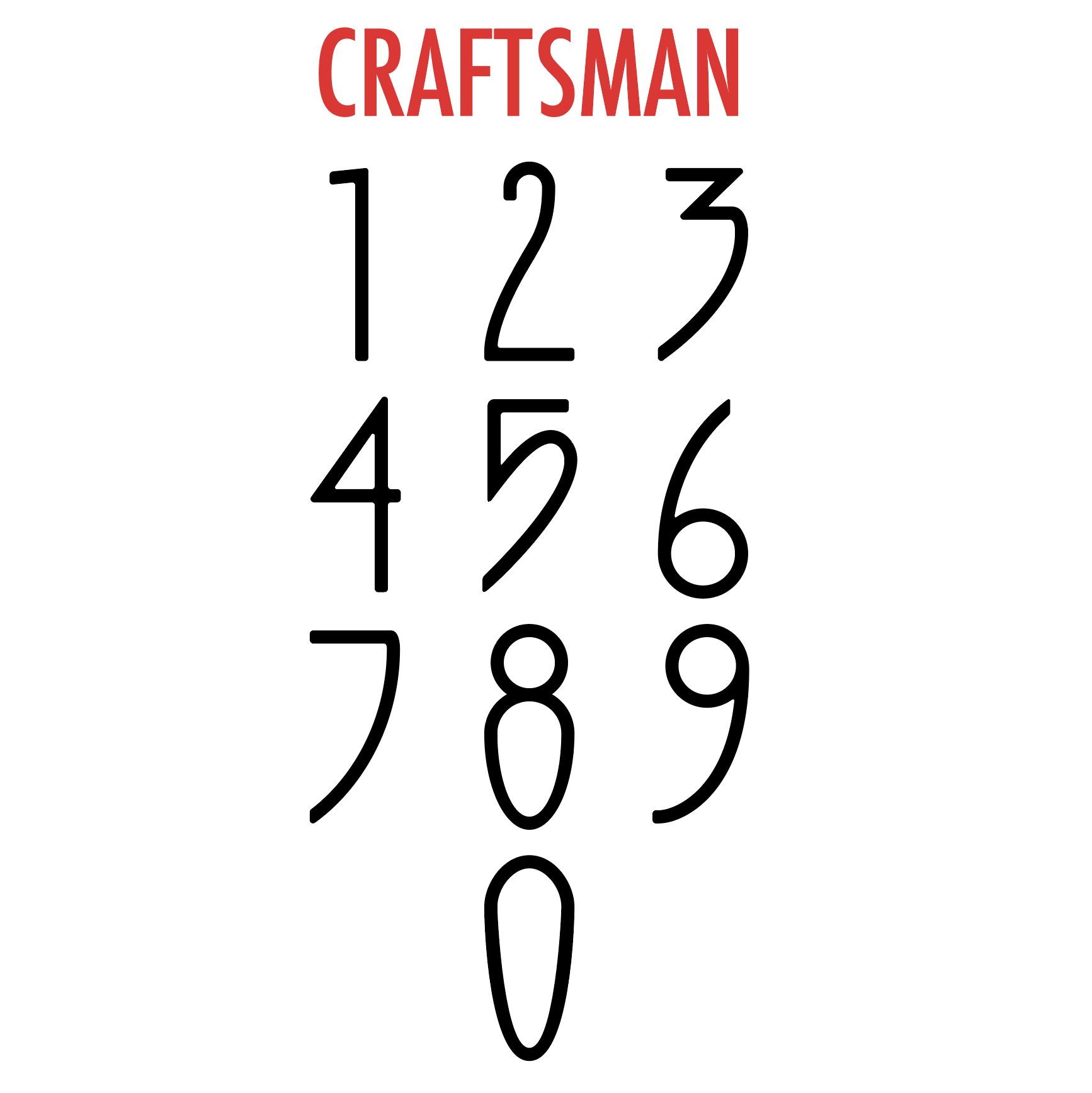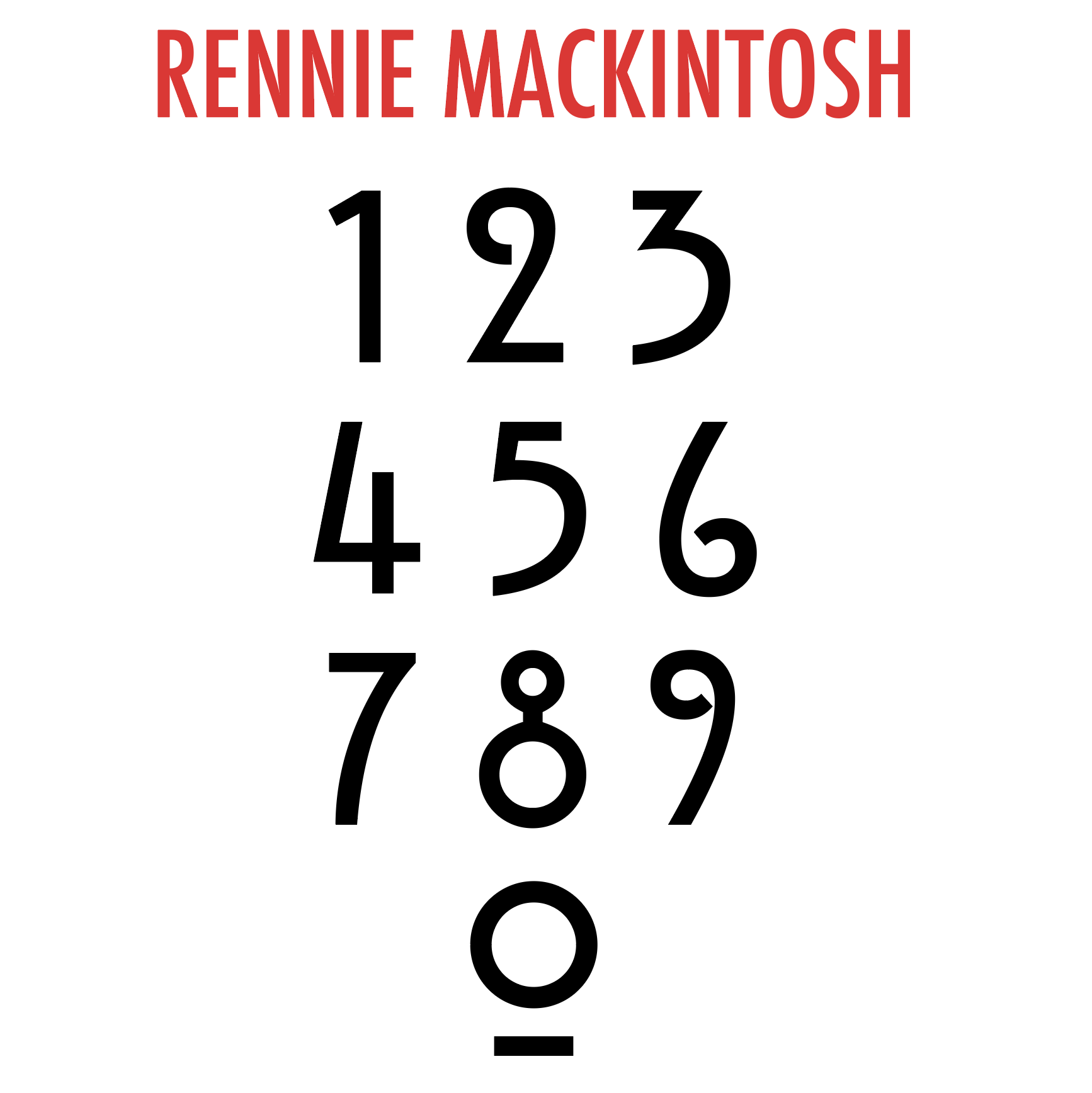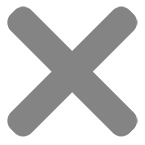Anodized Aluminum House Numbers
Starting at 60.00 $USD
QUALITY CRAFTSMANSHIP – MAXIMUM DURABILITY – LIFETIME WARRANTY
Not just House Numbers, Anodized Aluminum House Numbers add value and Architectural Detail to your home. Anodizing is an electrochemical process that creates a spectacular highly durable matte finish which highlights the grain of the Brushed Aluminum Number. There is simply not a more beautiful durable finish on the market than Anodized Aluminum. For more information please go to Anodizing Details
*If you are looking for a Brushed Aluminum finish (no added colour) please go to Brushed Aluminum Numbers. Our clear coat finish does not hide the grain so there is no need to spend the extra money on Anodizing.
Ordering is as easy as 1,2,3…
1 – Select your Size. 6″ – 24″ in height.
2 – Select your Font. Choose one of our most popular fonts, or create a truly unique look by comparing styles at Adobe Fonts or Google Fonts.
3 – Select your Colour. Choose from 3 Anodized Colours… Black, Dark Bronze, or Gold.
The price includes the Numbers, Hardware for the Floating Blind Mount System, Installation Template with Instructions, Lifetime Warranty, and Expedited Delivery. `